Over the past decade, mobile apps have replaced desktops as the main computers in our lives. The time users spend on mobile devices continues to rise year after year.
Because of this year over year rise in usage, it is more important than ever to develop a mobile application. Providing an easy to use and engaging experience has the ability to give a business a competitive advantage in the marketplace.
A mobile app can revolutionize a business by:
- Increase your revenue by improving sales or introducing a new revenue stream
- Build up engagement and community by providing a resource for your audience
- Improve employee communication by being a core internal app for your business
- Increase your brand awareness and enhance your mobile marketing strategy
For many, creating a mobile app can be overwhelming. If a business does not have experience or on-staff talent, they risk wasting their investment and failing on their initiatives.
If this is a concern for you and your business, this guide is for you. This guide outlines the app development process and our own process here at ANTLR Interactive. By the end of this guide, you should be able to:
- Define your business goals
- Determine features and functionality
- Research your competitors
- Create your app use cases & Wireframe your app
- Test & Revise your app wireframes
- Design High Fidelity Mockups
- Build your app
- Test your live app
- Launch your app
By the end of this guide, you will know the steps on how to build an app. Every step is broken down and our process is detailed. If you end up needing help with the process, feel free to reach out to us. But if you don’t need our help, feel free to use this guide as a reference.
Step 1: Define Your Business Goals

Before actually doing any work related to physically building an app, you’re going to want to brainstorm about your goals and the reasons why you actually want to build an app.
Without defining your business goals, you will end up never accomplishing anything. It’s much like going on a road trip without a general understanding of which roads you will travel on and which cities you’ll stop at along the way.
Without a road map, your end result will most likely not solve any business problem and result in a failed project.
The first question that we ask potential businesses who contact us about building an app is:
“Tell me a little about why you’re looking to start this project? And what business goals do you have in mind after you successfully execute this?”
Understanding your goals is essential.
Let’s take a look at solving this question.
A business goal can mean many things. Some common business goals that we hear and are good examples of business goals are:
- Increase productivity for our employees
- Reduce the cost of doing business
- Boost brand awareness
- Increase returning customers
When trying to solve this question, it’s good to answer a few more questions about your business to get an understanding of the current state of your business. Questions like “What are your current pain-points in your business?” and “How could technology help solve some of my current business problems?” and “What outcomes do I feel would result in a successful project?“.
Maybe you don’t completely know the answers to these questions and that is okay. Sometimes you just need to determine the current pain-points and then speak with an app development team to answer how technology could solve those pain-points.
If you can answer these questions, awesome. Your answers will help you through the rest of the app development process. If you’re struggling to answer them, reach out to a technical team. They will be able to sit down and get to the bottom of your goals. Define your goals is one of the key steps on how to build an app.
Step 2: Determine Features & Functionality
After determining your business goals, you can begin working on determining features and defining the scope of your app. It’s important to understand the minimal features that are needed to hit your objectives. In the world of apps, this is called the “Minimal Viable Product” (MVP).
You can begin defining your MVP by writing down all the features and functionalities that you feel are necessary to accomplish your business goals.
Some popular mobile app features include:
- Push Notifications
- Social Media Integration
- Mobile Payment
- Offline Support
- Internationalization
- Geolocation
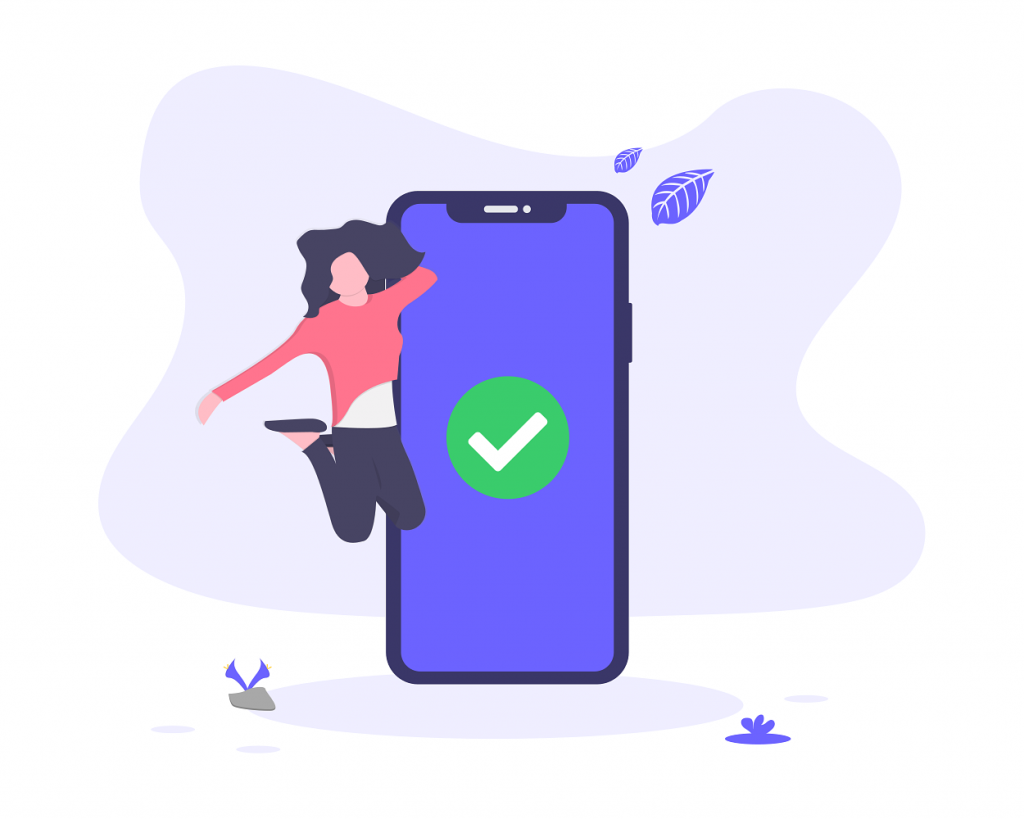
Focus on your business goals when determining which features should be included in your mobile app. The price of the mobile app typically increases as more features are included.
Consider the idea of the MVP and select the features that are required to hit your business goals. Any mobile app development company will be able to build additional features later as they become more important and as your app becomes popular.
Before interacting with a technical team, make sure that you have all your features listed. If you need help to determine which features are ideal, speak with your team and they will be able to brainstorm with you to determine the features that are most important.
Step 3: Research Your Competitors
Once you determined your features and functionality based on your business goals, the next thing you want to do is find your competitors. You may already know your competitors! Even better.
Once you determined your competitors, take a look at their business and identify some of the technology that they are utilizing to solve the particular problems that your business currently is trying to solve.
Keep in mind that competitors don’t necessarily mean local competition but also national and global. Often times, businesses in a particular region may not have taken the initiative to solve the types of problems that you’re experiencing. They may have solved their problems with antiquated technology or even through paperwork. If you expand your research regionally or globally, you may find a company that implemented a superior solution.
Take a look at the features in your competitor’s apps. Take a look at their layouts and functionalities. Make notes of all of these attributes and determine which is valuable and which solved their problems (your problems).
Any good technical partner will be able to help in this research. If you’re feeling lost, reach out to them and get more people involved. A solid team will help with your brainstorming and be able to come up with solutions.
Step 4: Create your app use cases & Wireframe your app
With your goals defined, functionalities and features determined, and competitors researched, the next step would be to start taking your first step into the actual app development world. This step is called wireframing.
Wireframing is the process of creating a visual guide that represents the skeletal framework of a mobile app or website. Wireframes are created to determine the best arrangement of elements to accomplish a particular goal. (https://en.wikipedia.org/wiki/Website_wireframe)
Below is a great video that explains the concepts behind wireframing.
Like stated in the above video, the goal of wireframes is to:
- communicate how a designer intends to lay out the product
- emphasize usability over aesthetics
- allow developers to provide feedback on the design
- help developers layout a development plan
To help the designer wireframing, it is helpful to determine the use case(s) for your mobile app. These use cases are small and specific tasks that your user will do to complete their goals.
Consider a use case of the popular website Facebook. As a user, I want to be able to go to the homepage and post a status update. By breaking this down into a use case, you can almost certainly visualize a wireframe in your mind.
Work with your design and development team to determine the use cases of your mobile app. This will allow everyone on the team to understand the thought process behind your use cases. It also will allow the team to wireframe the optimal number of screens to reach your goal.
At the end of the day, the real reason for wireframing is to organize the app for the development team to ensure the right thing is built for your business. Before any development work is done, it is important to have your idea (and goals) completely fleshed out. Remember, development is the most expensive part of the process.
Step 5: Test & Revise Your App Wireframes
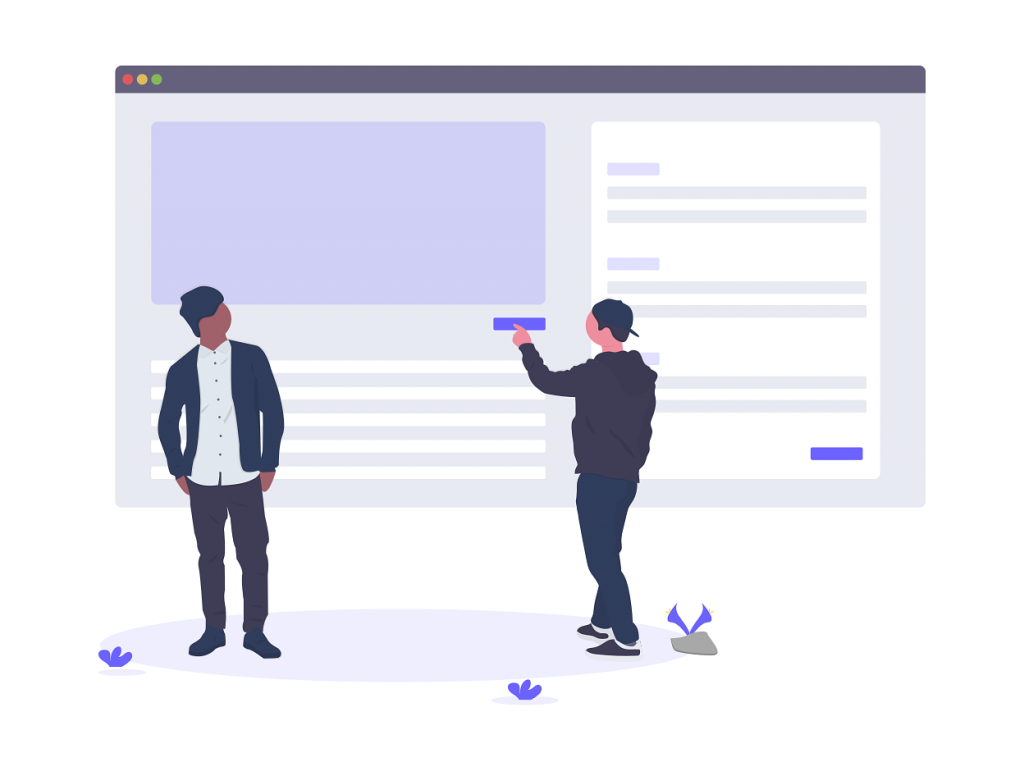
Now that your use cases have been defined and your mobile app has been wireframed, the next step is to test your wireframe and user experience.
Testing your wireframes will allow you to analyze your use cases and identify any pain points that your users could encounter.
Work with your design and development team to import your wireframes into an app that allows your wireframes to be interactive. Tools like Invision are great for testing your wireframes because it allows your potential users to “tap through” the whole experience. This will allow you to test and prevent any user frustrations.
Share these interactive wireframes with colleagues and customers to test the use cases and to ensure that the app meets the goals of the user and of the business.
When colleagues and customers are testing, ask them to write down any questions or difficulties that come up during testing. Work with your design team to generate some questions to ask your testers.
Questions like “Can you easily accomplish the tasks that are built within the app?” or “Was there an option or feature that you expected to be there that wasn’t?”. Your design team should be able to generate a full list of questions to give to your testers to ensure the best results.
Once you’ve gotten the feedback from your test group, review the feedback and answers to your questions. If you find similarities with the feedback, you may want to consider updating the wireframes and use cases to resolve the feedback you received.
Once you’ve updated the wireframes, ask your colleagues or customers to test again. Once again, provide questions and get feedback from this group and continue on with this step until you feel that you’ve addressed all their issues that you feel are still within your MVP definition.
Step 6: Design High Fidelity Mockups
The next step is to design high fidelity (hi-fi) mockups based on your wireframes.
Hi-Fi mockups are a visual representation of your mobile app. When looking at wireframes, you may notice that they are pretty barebone and potentially only black, white and gray. The goal of the hi-fi mockups are to solidify the detailed look and feel of the mobile app.
A hi-fi mockup helps you determine a product’s color schemes, style, and typography. The hi-fi mockups should plan out or fully incorporate (if one already exists) a product’s brand.
Much like the previous step, consulting with your customers or colleagues during this step is critical. Follow a similar working pattern as in the previous step to solidify your hi-fi mockups. The more concrete work is done in this step the better. Leaving any unknowns in this step will hamper development and make the development time go longer.
Step 7: Build Your Mobile App
After many steps and a lot of work, you finally can start building your mobile app.
During this step, you should be working with a solid development team. Unless you have an internal app development team, it is important to find a development team that integrates easily with your own team. You want a team that you can trust and that adopts your goals as their own.
In today’s world, a lot of mobile app development firms have adopted the concept of Agile Development. At the center of agile development is the concept of iterative progress. Every week, you should be able to see that result of that week’s work. Schedule check-ins with your app development team every two to four weeks to ensure progress is being made.
At ANTLR Interactive, we try not to bog our clients down with too much technical talk but often there is a semi-large discussion that needs to be made before development starts.
In today’s market there are two ways to develop mobile apps:
- Native (Swift & Java)
- Cross-Platform (Xamarin, React Native, Cordova)
Native Apps are perfect for companies that have the budget, time, and need for the best solution. Usually, these apps cost a lot more to develop and take the longest to finish. At ANTLR Interactive, we only recommend Native Apps if a client demonstrates the need. This may mean that the customer needs highly graphical applications, HD games, or intensive animation applications.
Cross-Platform apps are perfect for those that have a smaller budget and need to be able to support both apps easily. Cross-Platform apps mean that they run from a single code base that means building and maintaining because easier and cheaper. One drawback of Cross-Platform apps is that they may not be able to use the latest and greatest features that their mobile operating system provides.
To determine which path to follow, consult with your development team. If you wish to use cross-platform technologies and want to use the latest and greatest operating system features have them research the support for those latest and greatest operating system features and the cross-platform technology you wish to use.
Step 8: Test Your Live App
After development has finished, you’re going to want to make sure that your app is ready for your customers. By doing this, we can reduce the number of bugs that get released into the real world for our customers to see.
Typically, this step can take some time.
Before any customers see your mobile app, make sure you have a close group of people test the app. This will ensure that simple issues can be solved quickly without colleagues or customers seeing them. Issues that could come up could be “This doesn’t work” or “This is spelled wrong”. Make sure those embarrassing issues are resolved before getting it in the hands of others.
Once all those issues are resolved, get your app in the hands of those original colleagues and select customers. Have them act as beta testers and give them special initial access. Have your beta testers use something like UberTester or have them fill out a Google Form when they discover an issue. When issues come in, prioritize them and fix issues that need to be resolved before release.
Like previous steps, continue working on this step until your getting less actionable and less quality feedback. Once you’re happy with the state of the app, it is time to go to the next step: Release!
Step 9: Launch Your App

And that’s it. The only step that is left is to launch your mobile app.
During this step, you’re going to want to work with your team to write out app the description and name, as well as choosing good visuals for the app store. These visuals could be images or even videos.
Once your mobile app is in the app stores, ramp of your marketing efforts to make sure that it is visible in the marketplace. Remember “build it and they will come” is a poor marketing strategy.
Some tasks to consider are the following:
- Email your customers: If you have an email list, how is the time to use it and update everyone that you’ve just released an app.
- Write a blog post: If you have a blog on your website, make sure to post an update on it detailing your new app.
- Promote app on social media: Fire up your Instagram or Twitter and post to the world about your new app.
- Ads: Work with a marketing company to run paid ads on platforms such as Google Ads, Youtube, Instagram, and Facebook.
- Influencers: Work with influencers in your target market to advertise the app to their following.
These are all solid strategies that can be used (together even) to get the word out about your newly released app.
Side Note: If your app is an internal app, marketing isn’t too necessary. Release your app in your enterprise app store.
That’s it!
After review our guide on how to build an app, you should have the knowledge to go and start your app development journey.
Remember the keys steps:
- Define your business goals
- Determine features and functionality
- Research your competitors
- Create your app use cases & Wireframe your app
- Test & Revise your app wireframes
- Design High Fidelity Mockups
- Build your app
- Test your live app
- Launch your app
If you remember these steps and follow them during the process, you should greatly increase the chance of building an app successfully. If along the way you’re struggling and need some guidance, feel free to reach out.